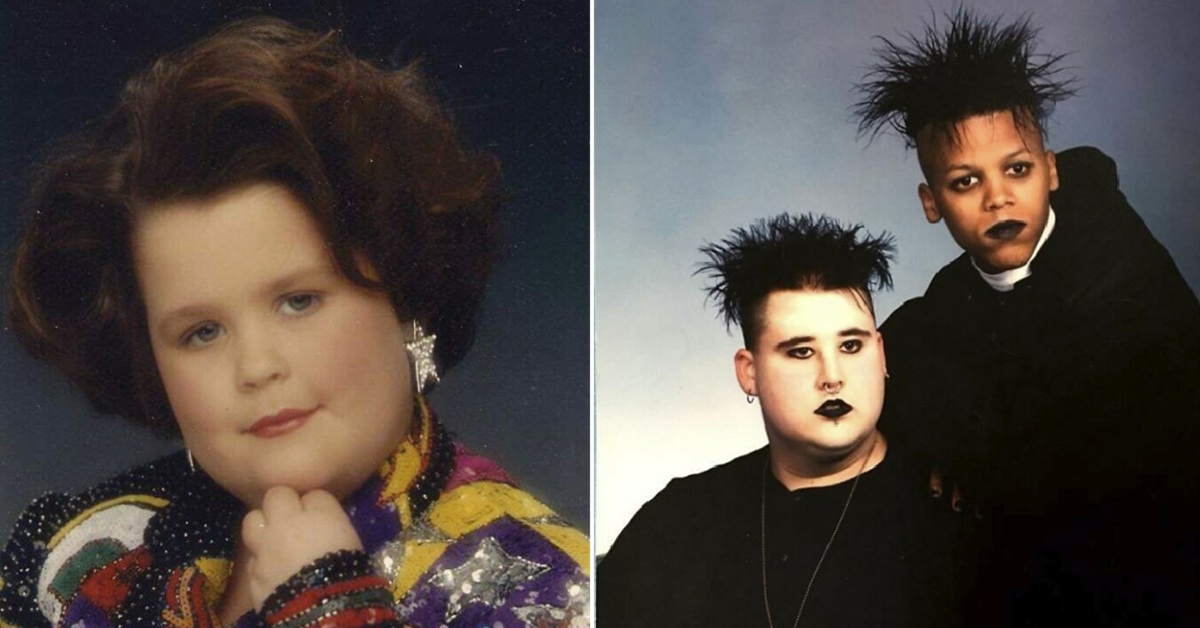Select port for Vuze - VuzeWiki: "n Windows environment, you can check which ports are currently in use (already reserved by some program) from CMD commandline prompt with the command NETSTAT -A . Select randomly some port number, which is not shown in the list. The command should output the currently used ports with results like:
C:\Users\myusername>netstat -a
Proto Local Address Foreign Address State
TCP 0.0.0.0:135 P35HN:0 LISTENING
TCP 0.0.0.0:445 P35HN:0 LISTENING
TCP 0.0.0.0:5357 P35HN:0 LISTENING
TCP 0.0.0.0:12110 P35HN:0 LISTENING
TCP 0.0.0.0:49152 P35HN:0 LISTENING
So, lots of free ports to choose from as only a few ports are already taken...
Once again, the NETSTAT -A command shows ports that you can't use. Select randomly a port, which is not shown in the list."
Saturday, April 2, 2011
Subscribe to:
Post Comments (Atom)