Monday, October 29, 2012
Sunday, October 7, 2012
Cubic Reality Software
Cubic Reality Software: "
CubicExplorer is a file manager aimed for basic and advanced users. Its key features are tabs and bookmarks. It also has sessions, filtering, file previews, search and many more features. First version was released in 2006 and it remains to be under active development. Currently it’s a Windows only application but there are plans for cross-platform support.
CubicExplorer is a free and open source application developed with Delphi."
'via Blog this'
[ Read More ]
CubicExplorer is a file manager aimed for basic and advanced users. Its key features are tabs and bookmarks. It also has sessions, filtering, file previews, search and many more features. First version was released in 2006 and it remains to be under active development. Currently it’s a Windows only application but there are plans for cross-platform support.
CubicExplorer is a free and open source application developed with Delphi."
Download
Source Code
Help (Wiki)
Support (Forum)
This is the default look you see after fresh install.
'via Blog this'
Multi Commander | Multi Commander
Multi Commander | Multi Commander: "Multi Commander is a multi-tabbed file manager that is an alternative to the standard Windows Explorer.
It uses the very popular and efficient dual-panel layout.
Multi Commander has a everything you need in your daily works with files to make your work fast and efficient.
It has all the standard features like a file manager has like copy, move, rename, view. But Multi Commanders big strength is the special features that allow you to do advanced task with ease. Like Auto-unpacking , Auto-sorting , Browse inside archives, registry and FTP, Search for file, View files and pictures and the Scripting support let you automate many task. And it allows you to do everything from the keyboard using shortcut so you can work fast and efficient."
'via Blog this'
[ Read More ]
It uses the very popular and efficient dual-panel layout.
Multi Commander
Multi Commander has a everything you need in your daily works with files to make your work fast and efficient.
It has all the standard features like a file manager has like copy, move, rename, view. But Multi Commanders big strength is the special features that allow you to do advanced task with ease. Like Auto-unpacking , Auto-sorting , Browse inside archives, registry and FTP, Search for file, View files and pictures and the Scripting support let you automate many task. And it allows you to do everything from the keyboard using shortcut so you can work fast and efficient."
'via Blog this'
Q-Dir the Quad Explorer for Windows - Q-Dir
Q-Dir the Quad Explorer for Windows - Q-Dir: "
Q-Dir (the Quad Explorer) makes your files and folder easy to manage, as an installed or portable Windows program.
Fast and easy access to your hard disks, network folders, USB-Stiks, floppy disks and other storage devices. "
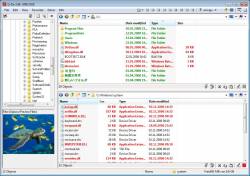 ... Download (445 KB)
... Download (445 KB)
'via Blog this'
[ Read More ]
Q-Dir (the Quad Explorer) makes your files and folder easy to manage, as an installed or portable Windows program.
Fast and easy access to your hard disks, network folders, USB-Stiks, floppy disks and other storage devices. "
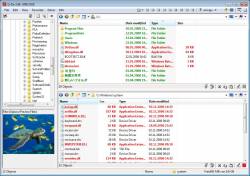 ... Download (445 KB)
... Download (445 KB)'via Blog this'
Tuesday, October 2, 2012
Linux Mint Forums default sources.list file
Linux Mint default sources.list file:
 "The default contents of sources.list is:
"The default contents of sources.list is:
CODE: SELECT ALL
deb http://packages.linuxmint.com/ maya main upstream import
deb http://archive.ubuntu.com/ubuntu/ precise main restricted universe multiverse
deb http://archive.ubuntu.com/ubuntu/ precise-updates main restricted universe multiverse
deb http://security.ubuntu.com/ubuntu/ precise-security main restricted universe multiverse
deb http://archive.canonical.com/ubuntu/ precise partner
deb http://packages.medibuntu.org/ precise free non-free
# deb http://archive.getdeb.net/ubuntu precise-getdeb apps
# deb http://archive.getdeb.net/ubuntu precise-getdeb games"
'via Blog this'
[ Read More ]
 "The default contents of sources.list is:
"The default contents of sources.list is:CODE: SELECT ALL
deb http://packages.linuxmint.com/ maya main upstream import
deb http://archive.ubuntu.com/ubuntu/ precise main restricted universe multiverse
deb http://archive.ubuntu.com/ubuntu/ precise-updates main restricted universe multiverse
deb http://security.ubuntu.com/ubuntu/ precise-security main restricted universe multiverse
deb http://archive.canonical.com/ubuntu/ precise partner
deb http://packages.medibuntu.org/ precise free non-free
# deb http://archive.getdeb.net/ubuntu precise-getdeb apps
# deb http://archive.getdeb.net/ubuntu precise-getdeb games"
'via Blog this'
Install Wine 1.5.5 in Ubuntu/Linux Mint
Install Wine 1.5.5 in Ubuntu/Linux Mint "Install Wine in Ubuntu/Linux Mint open Terminal (Press Ctrl+Alt+T) and copy the following commands in the Terminal:
sudo add-apt-repository ppa:ubuntu-wine/ppa
sudo apt-get update
sudo apt-get install wine1.5
sudo apt-get install winetricks"

'via Blog this'
[ Read More ]
sudo add-apt-repository ppa:ubuntu-wine/ppa
sudo apt-get update
sudo apt-get install wine1.5
sudo apt-get install winetricks"

'via Blog this'
Linux Mint Update Kernel
Linux Mint Update Kernel: "The command to upgrade everything, including the kernel is "sudo apt-get update && sudo apt-get upgrade && sudo apt-get dist-upgrade""
'via Blog this'
[ Read More ]
'via Blog this'

Install Enlightenment Desktop in Ubuntu/Linux Mint
Install Enlightenment Desktop in Ubuntu/Linux Mint "To install E17 Desktop in Ubuntu/Linux Mint open Terminal (Press Ctrl+Alt+T) and copy the following commands in the Terminal:
sudo add-apt-repository ppa:hannes-janetzek/enlightenment-svn
sudo apt-get update
sudo apt-get install e17"

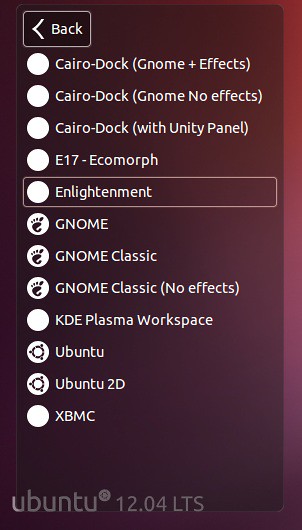 'via Blog this'
'via Blog this'
[ Read More ]
sudo add-apt-repository ppa:hannes-janetzek/enlightenment-svn
sudo apt-get update
sudo apt-get install e17"

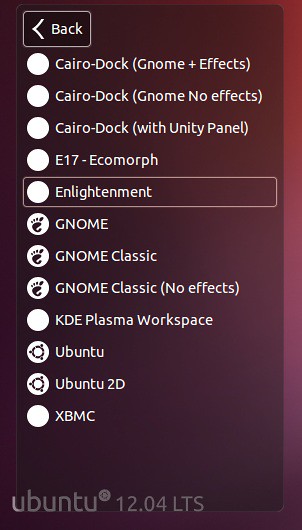 'via Blog this'
'via Blog this'
Subscribe to:
Comments (Atom)




































