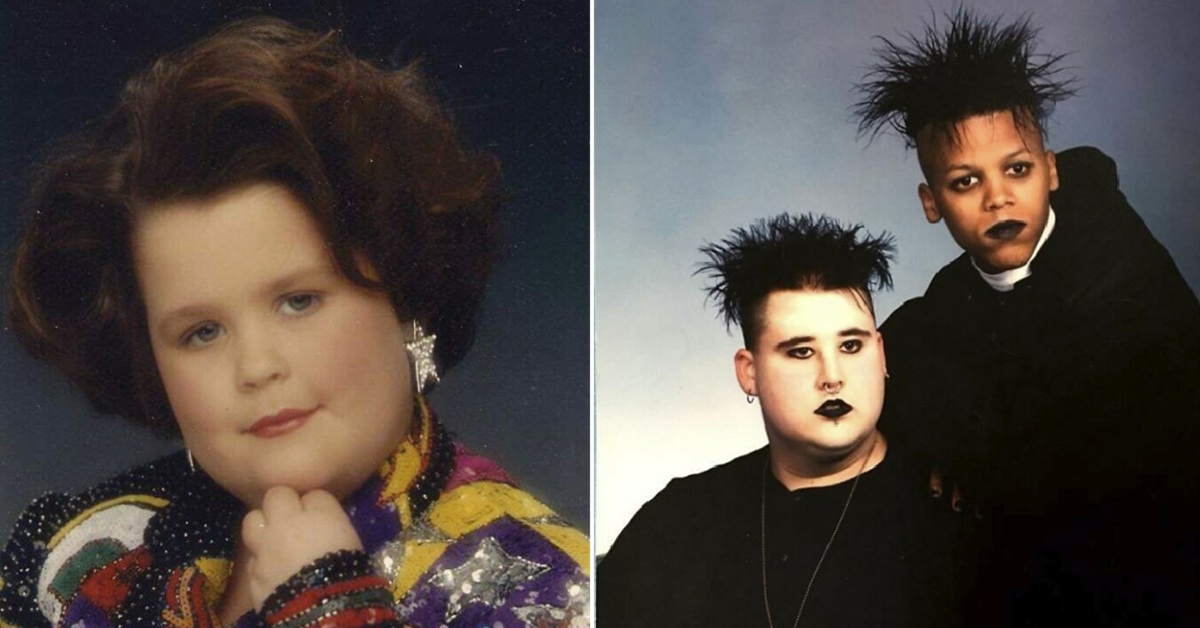Ok there is a lot of people asking how to install the new version of the firmware for the KH5200 in ours GW620. I've made a succesfull installation and N2k1 suggested me to make a guide, and here it is!
***This guide is only for users that have OpenEtna previusly installed in theirs Eve, so it's suposed that you have the SDK and drivers previously installed and you can use fastboot***
***ONLY FOR WINDOWS USERS!!***
What we need?
1: The boot and system images dumped by N2k1. You can found it in his server, athttp://n2k1.hebestedt.de/Firmware/FroyoDump/index.php
2: SuperOneClick We need it if we want to use aplications that need root permisions. You can found it here: http://forum.xda-developers.com/showthread.php?t=803682
Lets start!
-In your PC, open the console (Windows XP: Start/Run 'cmd' // Windows 7: Windows Button/ Search: 'cmd') and type:
cd F:\ASDF\Programas\Android\android-sdk-windows\tools
(change F:\ASDF\Programas\Android for the path were you have installed the SDK)
-Connect your phone to the PC in fastboot mode.
-Then, we will make a wipe of the data; type:
fastboot -w
-In the tools folder of your SDK installation, unzip the fiole downloaded from the server of N2k1 (the pasword is 'oenetna')
-Now, back to the console, type:
fastboot flash boot boot.img
fastboot flash system system.img
After a liuttle time, you will see OK in both screens, the one in your phone and the one en your PC.
Unplug the phone and restart it. Wait a moment and you have the new firmware installed
TO ROOT YOUR PHONE
-Unzip SuperOneClick
-Put your phone in usb debugging mode, via "Settings/Applications/Development" check USB debugging, and conect it to the PC.
-In the unziped SuperOneClickFolder, open the SuperOneClick aplication.
-Press the 'Root' button
-That's all!
The firmware is working really fine. If you have any question, ask!
(Sorry if you found some gramatical error, i'm a spanish speaker :p)
EDIT: PLEASE, DON'T ASK ANYMORE! IT CAN BE USED WHIT FASTBOOT, SO YOU WILL NOT LOSE IT!!! AFTER INSTALL IT YOU CAN INSTALL ANY OTHER ROM POSTED AFTER IT, CAUSE YOU DON'T LOSE FASTBOOT!!
***This guide is only for users that have OpenEtna previusly installed in theirs Eve, so it's suposed that you have the SDK and drivers previously installed and you can use fastboot***
***ONLY FOR WINDOWS USERS!!***
What we need?
1: The boot and system images dumped by N2k1. You can found it in his server, athttp://n2k1.hebestedt.de/Firmware/FroyoDump/index.php
2: SuperOneClick We need it if we want to use aplications that need root permisions. You can found it here: http://forum.xda-developers.com/showthread.php?t=803682
Lets start!
-In your PC, open the console (Windows XP: Start/Run 'cmd' // Windows 7: Windows Button/ Search: 'cmd') and type:
cd F:\ASDF\Programas\Android\android-sdk-windows\tools
(change F:\ASDF\Programas\Android for the path were you have installed the SDK)
-Connect your phone to the PC in fastboot mode.
-Then, we will make a wipe of the data; type:
fastboot -w
-In the tools folder of your SDK installation, unzip the fiole downloaded from the server of N2k1 (the pasword is 'oenetna')
-Now, back to the console, type:
fastboot flash boot boot.img
fastboot flash system system.img
After a liuttle time, you will see OK in both screens, the one in your phone and the one en your PC.
Unplug the phone and restart it. Wait a moment and you have the new firmware installed

TO ROOT YOUR PHONE
-Unzip SuperOneClick
-Put your phone in usb debugging mode, via "Settings/Applications/Development" check USB debugging, and conect it to the PC.
-In the unziped SuperOneClickFolder, open the SuperOneClick aplication.
-Press the 'Root' button
-That's all!
The firmware is working really fine. If you have any question, ask!
(Sorry if you found some gramatical error, i'm a spanish speaker :p)
EDIT: PLEASE, DON'T ASK ANYMORE! IT CAN BE USED WHIT FASTBOOT, SO YOU WILL NOT LOSE IT!!! AFTER INSTALL IT YOU CAN INSTALL ANY OTHER ROM POSTED AFTER IT, CAUSE YOU DON'T LOSE FASTBOOT!!