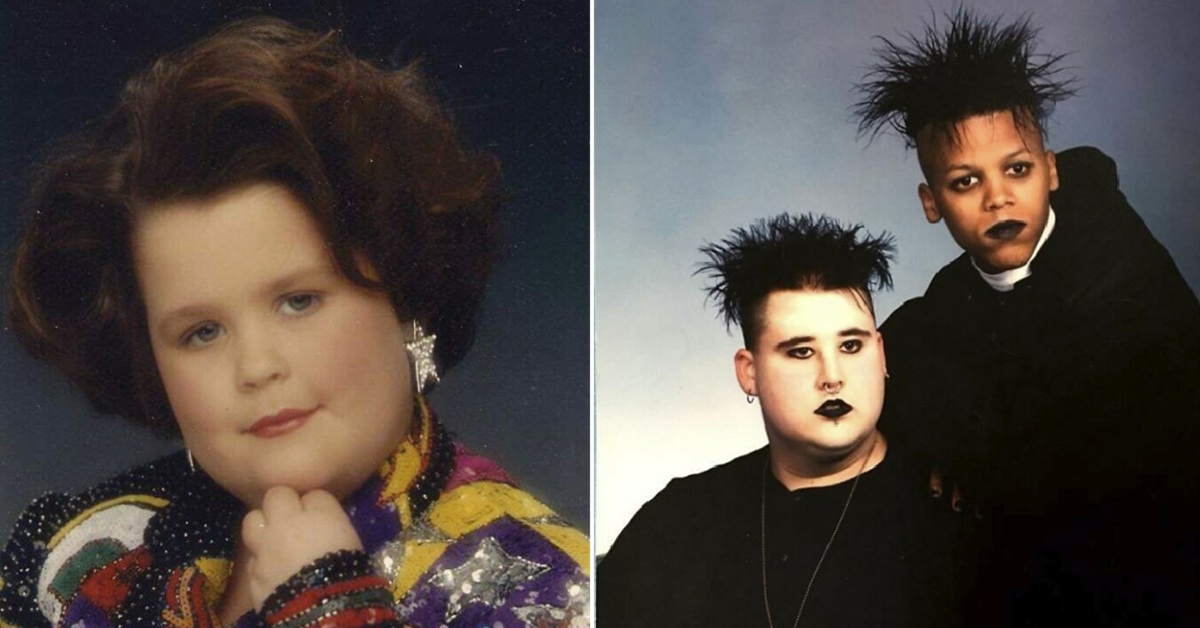a new firmware for LG GW620.
For more details visit:
http://www.jros.org/tolemac/?page_id=130&lang_view=en
For more details visit:
http://www.jros.org/tolemac/?page_id=130&lang_view=en
If you have installed V10n you can back to V10M or V10G (G is open M is Orange or other opeartor perhaps).
You must to download the firmware:
http://csmg.lgmobile.com:9002/swdata...00/V10G_00.kdz
The updater util:
http://csmg.lgmobile.com:9002/client...2CAppSetup.exe
And the LG utils:
http://www.assembla.com/spaces/ks360...tils-0.4.2.zip
Then:
1) Install BC2APPSetup.eze
2) Plug in your device (not in debug mode Settings-Applications-Development-debug mode)
3) Execute KP500-Utils-EN.exe
4) Enter I
5) Write the path to the V10G_00.kdz
6) Enter J
7) Enter GW620
8) Enter path to V10G_00.cab file.
9) Enter V10G_00
10) Then the LG Updater is open and trying to flash your phone with the selected firmware.
11) Enter in your phone and make factory reset (3845#*620# -> Factory Reset -> Factory Reset)
Then you can flash my ROM.
You must to download the firmware:
http://csmg.lgmobile.com:9002/swdata...00/V10G_00.kdz
The updater util:
http://csmg.lgmobile.com:9002/client...2CAppSetup.exe
And the LG utils:
http://www.assembla.com/spaces/ks360...tils-0.4.2.zip
Then:
1) Install BC2APPSetup.eze
2) Plug in your device (not in debug mode Settings-Applications-Development-debug mode)
3) Execute KP500-Utils-EN.exe
4) Enter I
5) Write the path to the V10G_00.kdz
6) Enter J
7) Enter GW620
8) Enter path to V10G_00.cab file.
9) Enter V10G_00
10) Then the LG Updater is open and trying to flash your phone with the selected firmware.
11) Enter in your phone and make factory reset (3845#*620# -> Factory Reset -> Factory Reset)
Then you can flash my ROM.