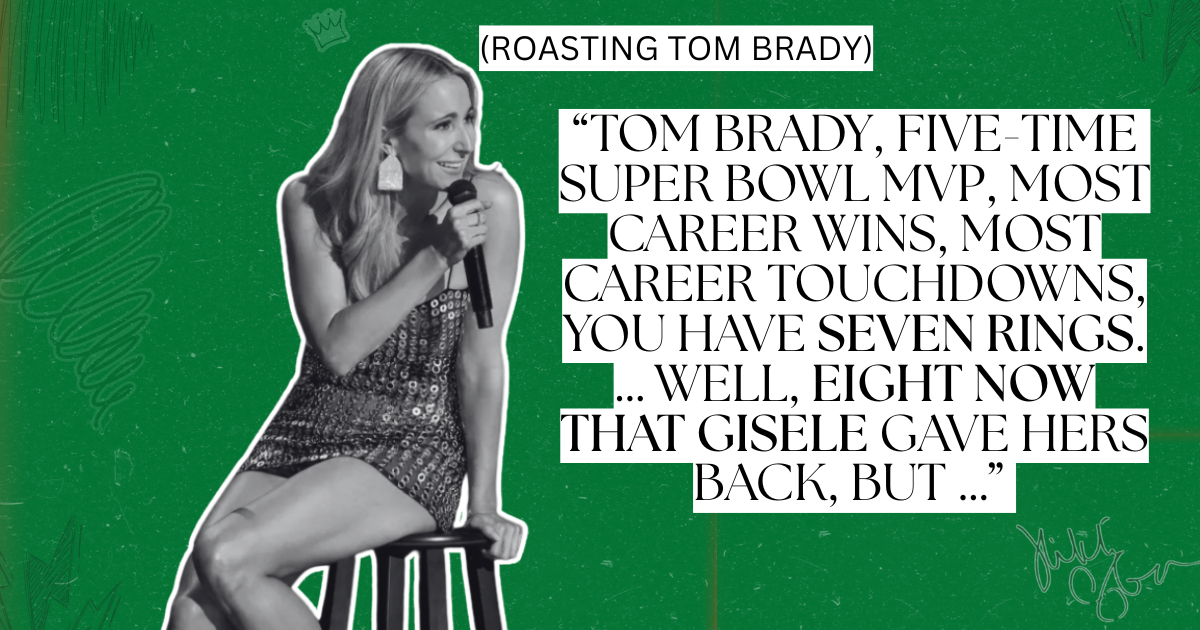You'll be prompted with a wizard that allows you to connect to VPNs, dial-up, or create a new ad hoc wireless network, which is what we want to do. You can easily use an ad hoc network to share files back and forth between two computers, but today we'll be using it for sharing the internet connection."






'via Blog this'