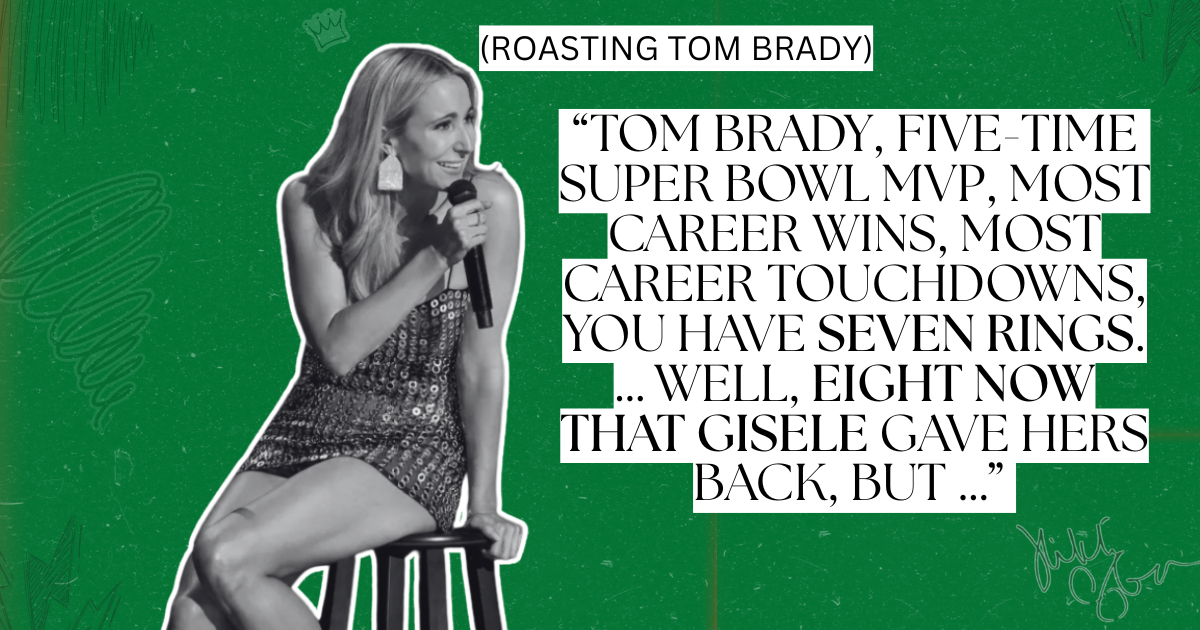"LMDE is Debian testing ever so slightly fine-tuned for the desktop. Elegance is the most apt (pun intended) word to describe LMDE.
"LMDE is Debian testing ever so slightly fine-tuned for the desktop. Elegance is the most apt (pun intended) word to describe LMDE.LMDE is 100% Debian compatible (uses regular Debian repositories), but includes all of the minty-goodness such as flash, mp3 playback, mintUpdate, that wonderful Mint menu, and other cool stuff out of the box. Firefox is called Firefox, Thunderbird is called Thunderbird, and there is peace in the world.
Oh and it’s a rolling release so you are always up-to-date."
'via Blog this'
Currently as of 21 May 2011 LMDE has:
- Linux kernel 2.6.38
- Gnome 2.30
- Firefox 3.6.13
- Thunderbird 3.1.7
- Pidgin 2.7.11
- LibreOffice 3.3.2
Cool stuff:
You can apt-get these out of the box:
- latest virtualbox non-free
- skype
- dropbox
- googleearth
- picasa
- opera
Here is the /etc/apt/sources.list if you are curious (Edit with Update Packs !):
It’s fast. Many folks have long said that Ubuntu has been seemingly more and more bloated either by default startup services, default kernel configuration used, or other reasons. LMDE uses the current Debian testing kernel. There are no random default startup services such as scanners, dial-up internet, Evolution components, and others which are default to Ubuntu.

Tweaks
I did make a couple of personal adjustments for my own hardware and taste. Firstly, I wanted the proprietary nvidia driver as well as compiz. Also my Audiophile 2496 card does not play well with pulseaudio, so I wanted to remove pulseaudio.
To install the binary Nvidia drivers:
Then run this to enable the driver:
And of course log out / back in.
To have compiz start automatically, create/edit one file and add a single line:
Then log out / back in.
You can remove pulseaudio as follows:
And then removed this lingering file which kept skype and other apps from just using alsa:
And based on some advice from the Mint forums , install this to make alsa happy:
Of course all of this sort of stuff is totally optional – LMDE is absolutely sweet and ready to go out of the box!
So how is it??
Pretty darn sweet. I can’t believe how fast the desktop is. Incredibly faster than Ubuntu which I was running on the same hardware. Windows open and close snappy fast!
I like that Pidgin and Thunderbird are there by default.
Any downsides?
Not that I can think of. It is Debian testing, so this is for persons not afraid of reading the occasional mailing list or bug report if something happens to have trouble with apt or another package. This is obviously not for mission critical servers, or someone who wants something dead-stable as CentOS or Debian stable.
So far LMDE has been 100% excellent for me. I am using it as my full time desktop now after years of Ubuntu.
A few random screenshots
Control Center is logical, clear, and has everything in one place:
The infamous Mint Backup Tool:
Green minty-fresh theme:
Mint’s excellent Software Manager front end for apt:
mintUpdate keeps you up to date. Looks like I’m good!
Update: Update Packs!
Clem rolled out Update Packs for LMDE. There is a new icon to click ‘Update Pack Info’ in the LMDE update manger. This provides info on known issues and things to be aware of in Debian testing. To use Update Packs, you must enable the repo as outlined here:
http://blog.linuxmint.com/?p=1781