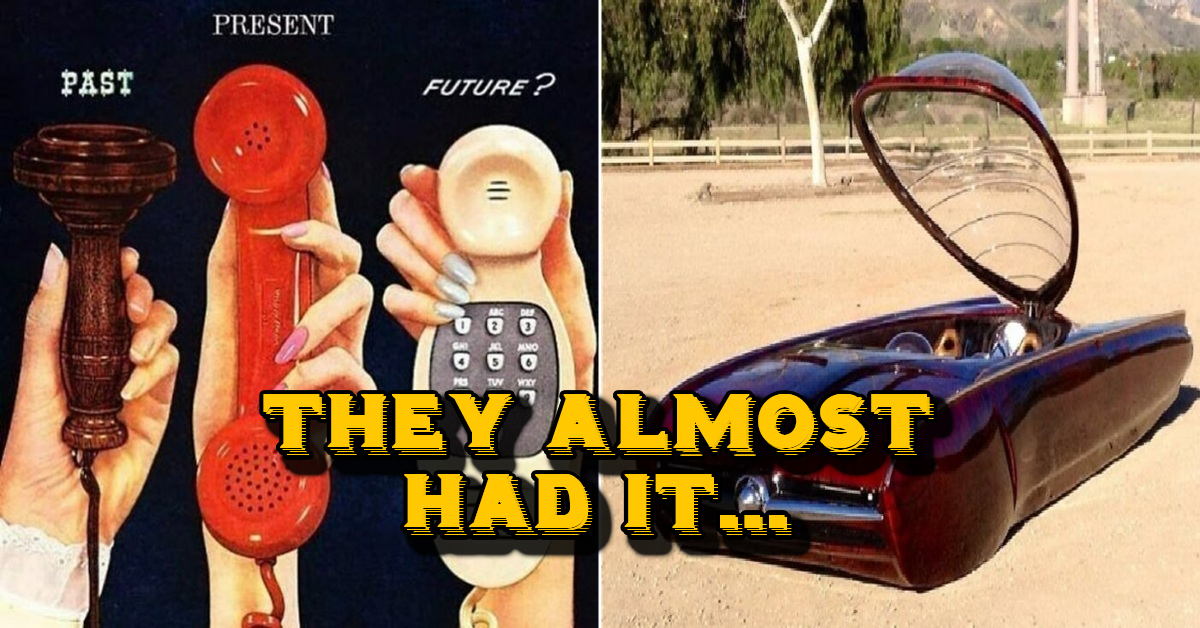It HAS been rooted and it is even possible to flash it with a custom firmware and rom.
==Boot modes:
-Safe mode. Hold menu while booting.
-Emergency mode. Hold "1" while booting.
-Bootloader/Flashboot mode. Remove the battery, connect the phone on the computer via USB, then when the screen light dim up, but is still black and there's no logo, press and maintain the space bar key of the physical keyboard (on some versions, you may have to press space bar + menu keys). Press and maintain these keys until the LG logo appears with some white text overlay on it.
==To root it:
1. Enter this (as you would type a number to call, in the Call application) on the handset to get to the hidden menu: 3845#*620# (3845#*5200# on Korean firmware)
2. Select: Module Test -> Stability Test -> Enable Root Permission
3. Newer roms require a password (case sensitive): EVE&ADAM&&620LOVE!
For more infos, see : http://www.lg-phones.org/how-to-flash-lg-eve-etna-gw620.html
==To flash it with OpenEtna/Cyanogen mod:
or
'via Blog this'