Getting started First, get yourself a copy of Android SDK (it's completely free) from here:http://developer.android.com/sdk/index.html Read the installation guide here: http://developer.android.com/sdk/installing.html You only need to install the SDK, not the Eclipse plugin. If you're using Windows, you'll also need the ADB (Android Debug Bridge) USB driver. Get it from here: http://developer.android.com/sdk/win-usb.html Download the LG USB drivers from this link. Linux and OSX users don't need a driver (lucky you!). How to install the LG USB and ADB USB drivers on Windows. This is the part that I had the most problems with, but that's mainly because I read the instructions wrong! First, install the LG USB drivers from the link above. Then, on the phone you need to enable USB debugging mode Settings ---> Applications ---> Development ---> USB debugging (put a check mark here) Connect the phone to your PC with the USB cable. In Windows, you should hear the beep on a connected device and the LG drivers should find it OK. In Windows, open up Device Manager and you should see 2 devices with yellow exclamation marks beside it and the description "LG USB Modem" (I'm going from memory here, so that may not be 100% accurate). Right click on the 2nd one, click "Update driver software", click "Browse my computer for driver software" then click "Let me pick from a list..." You should see "Android Phone" listed. Double click this and you should see a list of 3 options. Click on "Android ADB Interface" and click "Next". You'll probably see an "Update driver warning" box, so just click "Yes" to install it anyway. If you don't see 3 options, click "Have Disk..." and select the Android USB driver (android_winusb.inf) you downloaded earlier. After all this, you should now be able to get ADB shell access to your Eve. To check you have access follow these steps: If you're on Windows, open a Command Prompt window but make sure you "Run as administrator" to get the privilegies needed. Linux users can use Terminal. Navigate to your installed Android SDK (ie: "cd c:\SDK\tools\" if that's where you installed it). Now type "adb devices" to see if your Eve is detected. If it is, you're good to go on. Rooting (all credit to Zacpod) Now onto the actual root. All this is taken from Zacpod's excellent post found here:http://androidnetwork.org/forum/viewtopic.php?f=22&t=143 I'll be copying it almost verbatim, and I hope he doesn't mind 
Removing the Rogers apps (credits to the people of XDA)
Code: adb remount Code: mkdir /sdcard/backup Code: cd /system/app Code: dd if=MoxierMail-2.1.20.2-GW620-Rogers.apk of=/sdcard/backup/MoxierMail-2.1.20.2-GW620-Rogers.apk Code: rm MoxierMail-2.1.20.2-GW620-Rogers.apk Code: dd if=Linkbook.apk of=/sdcard/backup/Linkbook.apk Code: dd if=Linkbook.odex of=/sdcard/backup/Linkbook.odex Code: rm Linkbook.odex Code: rm Linkbook.apk Code: dd if=MySpace.apk of=/sdcard/backup/MySpace.apk Code: rm MySpace.apk Code: dd if=RingsExtended.odex of=/sdcard/backup/RingsExtended.odex Code: dd if=RingsExtended.apk of=/sdcard/backup/RingsExtended.apk Code: rm RingsExtended.odex Code: rm RingsExtended.apk Enable deleting of pre-installed bookmarks In ADB shell, type: Code: cd /data/data/com.android.browser/databases Code: sqlite3 browser.db "update bookmarks set readonly=0;" Type "exit" in the ADB shell to return you to the Command Prompt. Hopefully this should help out a few people that want to root and remove the Rogers apps. You may have problems with the Windows USB driver getting recognized as I do all the time. I have to keep re-installing the ADB driver for some reason, but it get's there eventually. Good luck! |
'via Blog this'






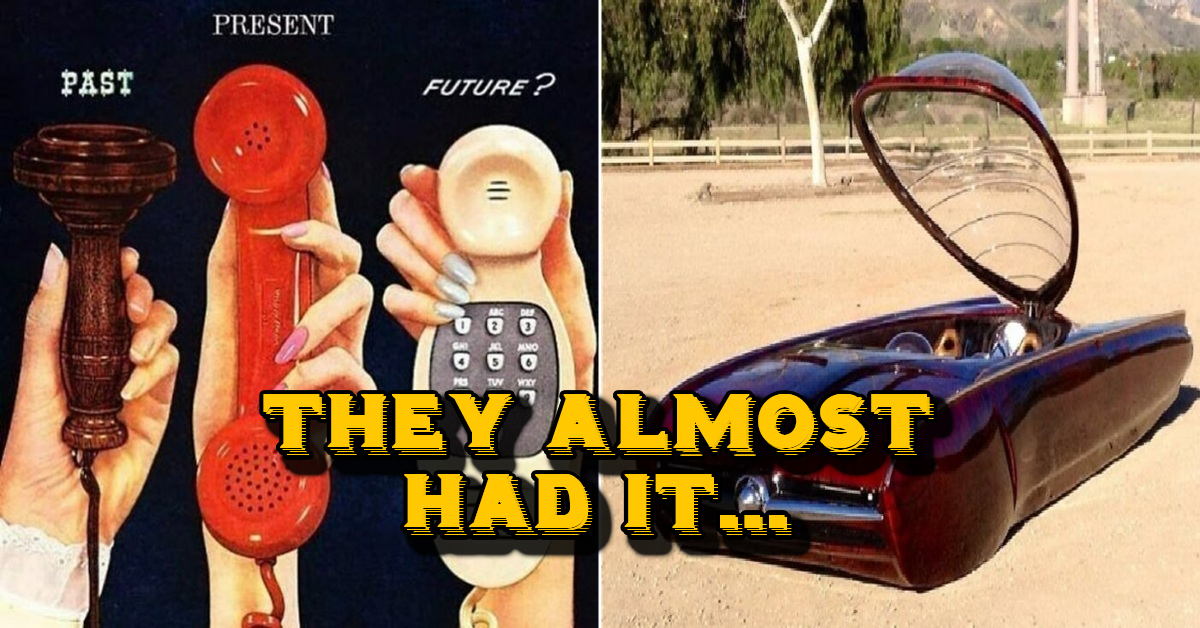



























Nice Post..
intersting application
I do trust all the ideas you’ve introduced for your post. They are very convincing and will definitely work. Still, the posts are too quick for newbies. Could you please extend them a bit from subsequent time? Thanks for the post.
You can definitely see your skills within the work you write. i like app most
Are you looking to earn cash from your visitors via popunder ads?
In case you are, have you ever consider using Pop Cash?
You can latest information regarding and download pdf official available RRB Group D Result 2019 and get exam details
Looking For RRB Group D Cut Off 2018-19? Look no more. Here, we are, providing the all RRB Cut Off, may it be Group D, ALP, and RPF right, at one place at railwayresult.in. So, keep yourself updated with RRB Cut Off.more:- Click Here
React Native, built and supported by Facebook, is an accessible, cross-platform application development framework that has quickly become the preferred option offreelance mobile app developers. React Native facilitates the development of Android and iOS mobile applications. If you want more mobile app development projects, then visit Eiliana.com , where top clients across the globe post their IT development projects regularly.