need.
1. Open the Administrative Tools in the Control Panel in your Windows 7 (NOT the network drive server)
2. Open the Local Security Policy
3. Select the Security Option under Local Policies
4. Choose Send LM & NTLM responses in Network security: LAN
manager authentication level
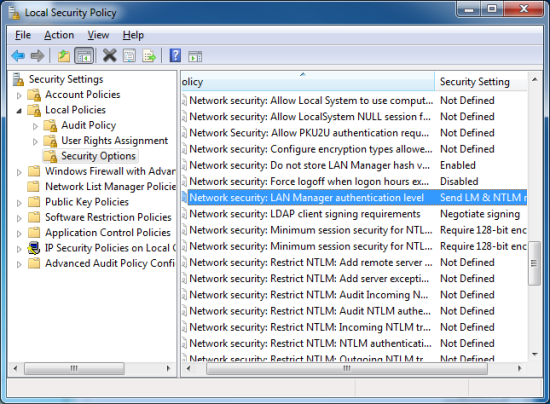
All done =)
* Update on 2010-03-01: If your network drive host is a Windows 2000 server, you may need to upgrade it to SP4. Thanks for Parsant’s finding. =)
* Update on 2010-07-16: Seems the above method only work on Windows 7 Professional and Ultimate Editions. For Windows 7 Home users, please refer to a post by Steve. =)
Cow Computing – Mapping Network Drive in Windows 7
* Update on 2010-08-09: How to add permission to a shared folder for Vanessa.


































