All the steps to install any ROM.
In this guide I will try to explain all the steps to get root, install a free ROM with fastboot access, install the android SDK and install modified using fastboot versions.
Note
Fastboot is a mobile phone that allows to load a ROM customized or remove corrupt user data
Root permissions
Notice
The root mode allows us to be root which means that we can install programs that modify important files of the operating system as well as modify those same files, so it can be dangerous if you don't have the right skills. You must be careful when installing applications that they ask us such permission and only install if we can fully rely on them.
Type the following on your mobile:
Code:
3845 # * 620 #
Now browse "all In Module test" - > "stability test" - > "enable root permission"
We have enabled root mode, if asked us for a password:
Code:
EVE & ADAM & & 620LOVE!
Install free ROM with fastboot access
Information
This step is required to be able to access fastboot and to later load ROM modified's, to check if you have access to fastboot and accessing it can follow this guide LG GW620 - ToleMac Fastboot
For this step we need to download the free ROM and a few utilities:
Usefulness of flashing LG
LG Utils (to carry out the change of ROM and kdz turn cab)
ROM v10C (America)
ROM v10G (Europe)
Trick
To avoid problems, please uninstall any driver from LG that could have on the PC as well as uninstall the utilities of LG, then restart.
Unzip LG-Utils-0.4.2. zip in c:flash (if does not exist, create it)
We put the ROM downloaded into the folder c:flash
B2CAppSetup.exe install and execute. In the list of drivers select GW620.
Open a command prompt (CMD) and going to the folder created earlier.
Code:
CD c:flash
We run the KP500-Utils-EN.exe file
Trick
With Windows Vista or Windows 7 run CMD and the previous file as administrator
In the menu that appears:
"I", press enter.
We write, depending on the ROM downloaded:
Code:
(c): flashV10C_00. kdz
Code:
(c): flashV10G_00. kdz
Click enter.
Connect the mobile to the PC and wait for the drivers to be installed.
We return to the previous window.
Press "J", enter.
We write "gw620", enter.
We write, depending on the ROM downloaded:
Code:
(c): flashV10C_00. cab
Code:
(c): flashV10G_00. cab
Click enter.
We write, depending on the ROM downloaded, "v10c_00" or "v10g_00", enter.
Now the LG update software to run and flasheara our mobile.
We hope that the process reaches 100% and the phone is rebooted.
Note
This operation can last quite, be patient. In the event that it fails, completely uninstall the drivers and start again using another USB. We recommend using a USB port without extensions, which comes directly from the motherboard of the PC.
Type the following on your mobile:
Code:
3845 # * 620 #
Now browse over "factory reset" - > "factory reset"
The phone load with the values of factory and we can see if we have been successful if we are going to "Settings" - > "about phone" the new ROM should we appear in "software version".
Install and configure the Android sdk
Note
This step is necessary in order to install ROM's modified, such as the ToleROM, the zappcod 1.6, 2.1 of Polytheus or the latest 2.2 also of Polytheus
For this step we need to download Java and the own Android SDK:
Java (this page automatically install us Java on your PC).
Android SDK
Mirror Android SDK v7 (to avoid problems)
Unzip the android SDK in c:androidsdk file (check that folder appear several more, a readme and the file "sdk Setup.exe" or "SDK Manager" in the versions most recent)
Open a command prompt (CMD) and type:
Code:
set PATH = % PATH %; c:androidsdktools
Run Setup or SDK Manager c:androidsdkSDK
Us to open directly out many packages to install, it is best cancel and select them for us.
In "Available packages" select: "android sdk tools" and "usb driver package" and click "Install selected" (may we already have "android sdk tools" installed, the other package is needed in this case only).
In new versions appears in "Available packages", "third party add-ons", "Google Inc. add-ons" and finally "Google Usb Driver package".
Activate the debug in the phone mode, we have to go on the mobile phone to "Settings" - > "Applications" - > "Development" - > "USB debugging".
Connect the phone to the PC, it will ask us driver, we tell you to look in the folder "c:androidsdkusb_driver".
Notice
If does not recognize the phone, go to the folder c:androidsdkusb_driver and replace the file "android_winusb.inf" for this one: android_winusb.inf and we repeat the operation.
To check if everything worked correctly, in the CMD window type "adb devices" will appear a few commands and in the end "list of devices attached", if you see a code followed by "device", is that it has worked, if nothing appears, we must start again.
Trick
If it does not nothing after putting "adb devices", the first thing is restart your PC, restart the phone and to try again. Changing USB and see if it continues to recognize the phone and to try again. Disconnect the debug mobile mode, return to activate and to try again.
Information
In the case of LINUX, there is a method perfectly explained in this other post: install Ubuntu Linux Android SDK and 10.04 and 10.10
Installation of a modified ROM
Note
To begin with, we assume that we have access to fastboot, root permissions and the android SDK correctly configured
Download the ROM to be used. If a compressed file, the extract us and should be two files, "system.img" "boot.img".
Open a command prompt (CMD) and go to the folder where we have the ROM, for example "c:rom":
Code:
CD c:rom
Trick
With Windows Vista or Windows 7 run CMD as administrator, with Linux make sure you have root (sudo su, for example)
Mobile access to the fastboot mode.
Information
To access fastboot, turn off the phone and unplug it from the PC, remove the battery, we put the battery, open the keyboard, press the power button, wait for the screen is retroilumine (about 2 seconds) and press space. If we have done well appears us the logo of LG and above on the left is visualizaran data type:
USB Fastboot: XXXXXX
Machine ID: XXXXXX
Build date: XXXXXX
Serial number: XXXXXX (usually Unknown)
Connect the phone to the PC and console we write "fastboot devices", as follows should appear:
Code:
? fastboot
Notice
If the previous code does not appear, repeat the steps of the installation of the driver in the section of the android SDK. Do not continue until show us the code
We now come to write the ROM. In the command window type:
Code:
fastboot erase userdata
The mobile screen shows:
Code:
erasing 'userdata' - OKAY
We write
Code:
fastboot flash boot boot.img
The mobile screen shows:
Code:
writing 'boot' (warning bytes)-OKAY
We write
Code:
fastboot flash system system.img
The mobile screen shows:
Code:
writing 'system' (xxxxxxxxx bytes)-OKAY
Remove the battery and we are back to, we turn on the phone.
Note
This operation can last quite, be patient. In the event that it fails, access the fastboot mode again and run the command from the PC window "fastboot - w".
Once we choose language and configure the date and time have already loaded the ROM.
Note
Depending on the version that we have installed, you can that we have lost root access on your phone.
Thanks
Many thanks to all who have written guidelines that have served me to write this post:
nestortoledo
Install a free ROM, without personalization of Orange or another operator.
Install and configure the Android sdk
cachorrorxs
Install Android on Linux Ubuntu SDK and 10.04 and 10.10
Tolemac
[ROM] toleROM for LG GW620
'via Blog this'





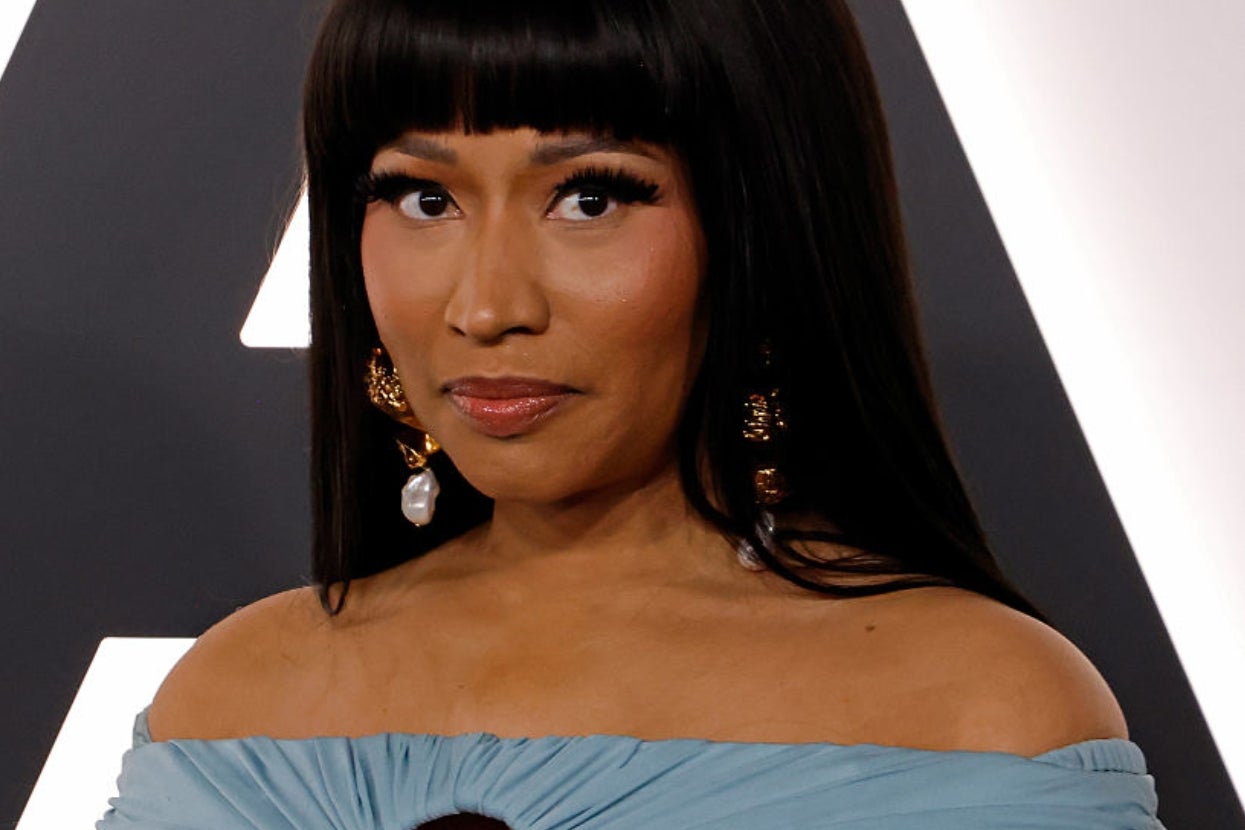


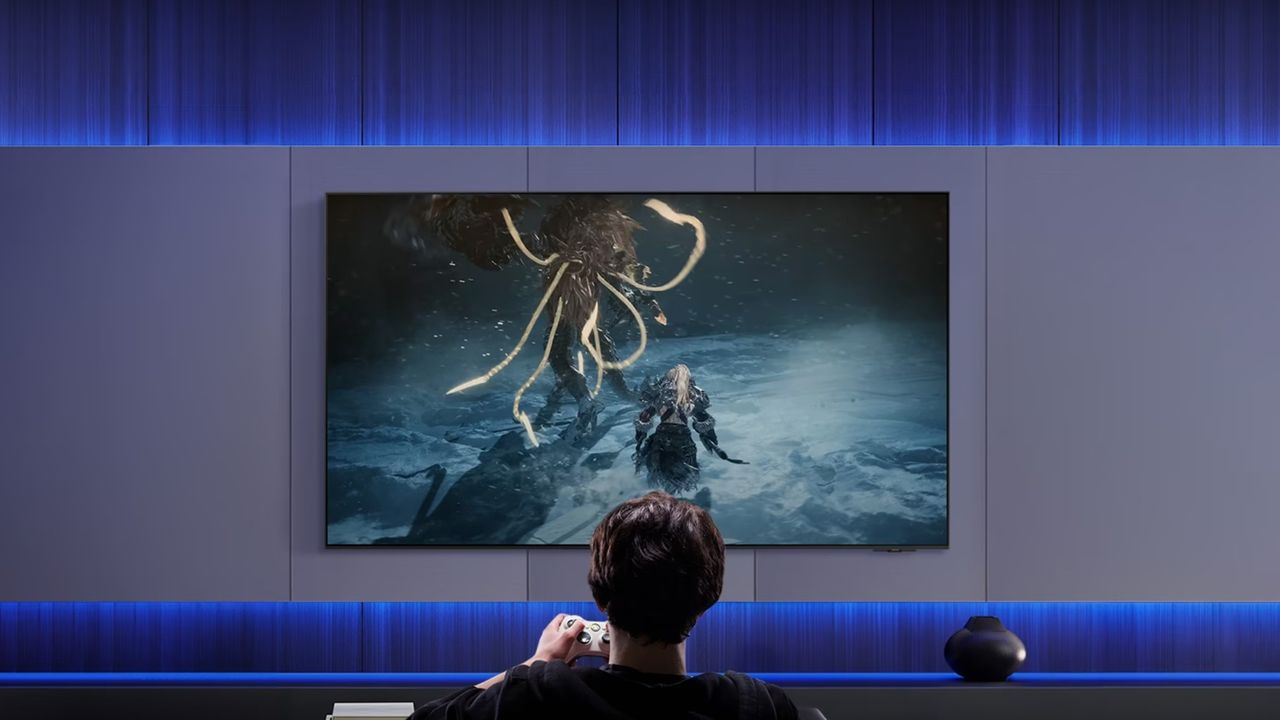


























As a result, these people use marijuana in large amounts for longer periods of time than what they intend to.
strongu stu u6