1. open the Developer Tools (Ctrl+Shift+I on Windows/Linux, Command - Option - I on Mac OS X)
2. click the "settings" icon at the bottom of the window
3. check "override user agent" and select one of the options "
'via Blog this'
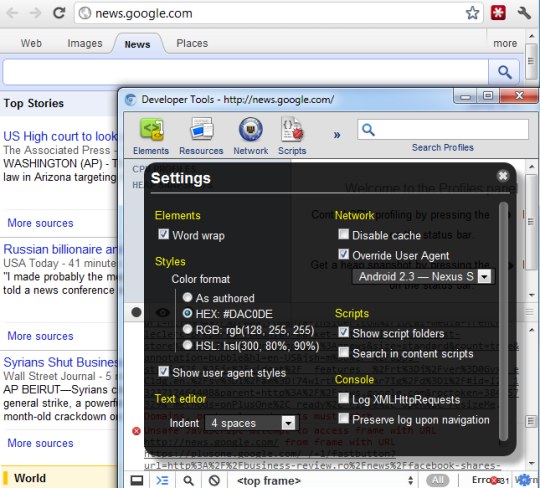
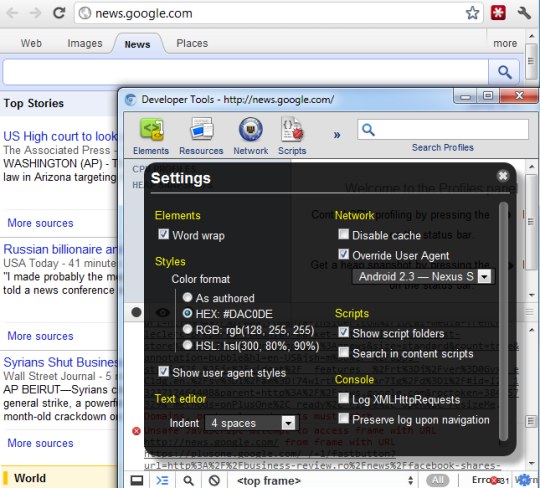
The post WCD Anganwadi Worker & Helper Recruitment 2024: Apply Online Now first appeared on India Exam.





Information from this blog is very useful for me, am very happy to read this blog Kindly visit us @ Christmas Gift boxes | Wallet Box