 "
"Microsoft has a featured software preinstalled in Windows 7, it is known as IExpress 2.0.
One of the ways to take your favorite programs with you is to copy the folder of files you want. However, to run you must open the file and select the exe (Windows executable)Â file.
In this post we will guide you how to do it with a tool that brings Windows itself to double click to run the program. To access this tool, press Windows logo key from key board and R [ Win key + R ] to launch run window.
Then type “IExpress” (without the quotation marks) in the field and click OK"
'via Blog this'








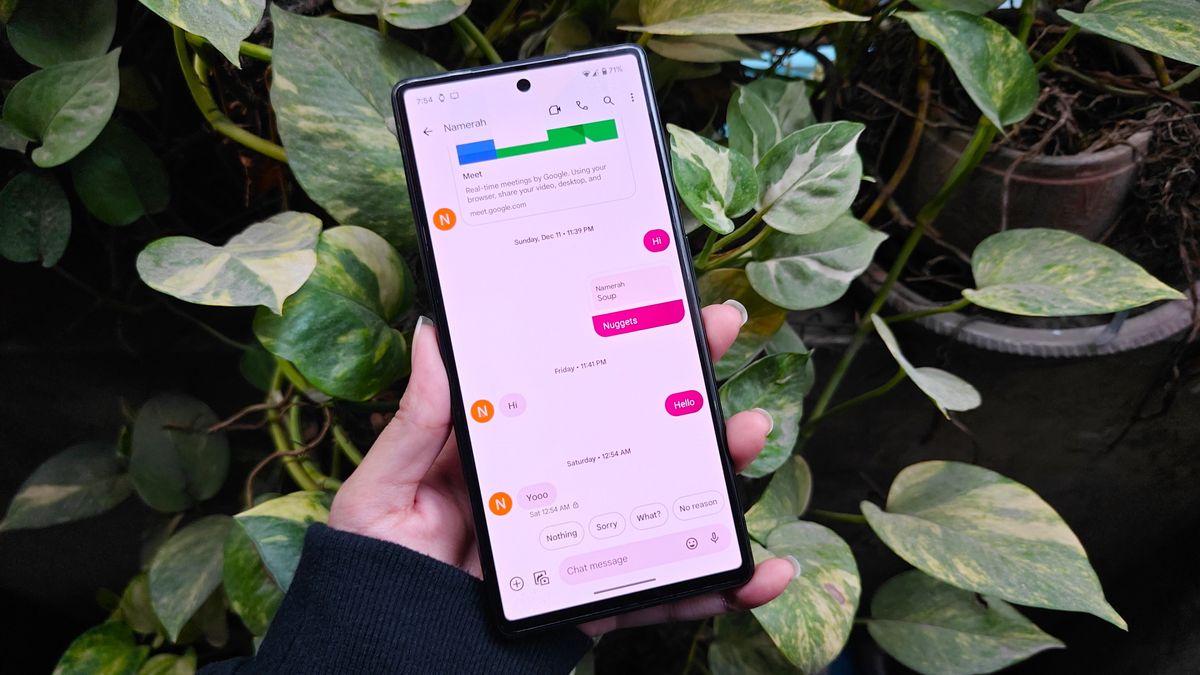


%20-%20Copy%20-%20Copy.jpg)
























nice