Now there are many websites that let you sign up to get cert & key, However I've had the best return time with this site:http://cer.s603rd.cn/
Click on the thumbnail for a larger view.
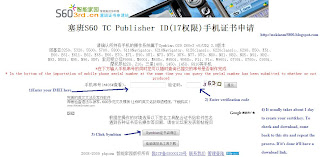
For people who don't mind waiting and don't want to deal with the Chinese site mentioned above, there's this website:http://www.s60certkey.com/ that lets you do the same. However, since this site piggyback's on another service it'll take awhile before you get your cert & key.
Once you have your cert & key, transfer them to a folder on your phone (I keep mine on the memory card, but it honestly does not matter).
Download Free Signer here. And install to your phone.
Run the app and go to 'Settings', Where it says 'Sign Cert' and 'Sign Key' browse and find the cert & key respectively.
Now you are ready to sign apps, Simply 'Add Task' and navigate to the unsigned app. Make sure that when you 'Add' the app you select Sign sis and Self Sign sis. Then click Go and you will have your signed app.
Click on the thumbnail for a larger view.
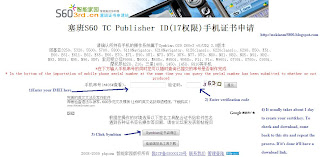
For people who don't mind waiting and don't want to deal with the Chinese site mentioned above, there's this website:http://www.s60certkey.com/ that lets you do the same. However, since this site piggyback's on another service it'll take awhile before you get your cert & key.
Once you have your cert & key, transfer them to a folder on your phone (I keep mine on the memory card, but it honestly does not matter).
Download Free Signer here. And install to your phone.
Run the app and go to 'Settings', Where it says 'Sign Cert' and 'Sign Key' browse and find the cert & key respectively.
Now you are ready to sign apps, Simply 'Add Task' and navigate to the unsigned app. Make sure that when you 'Add' the app you select Sign sis and Self Sign sis. Then click Go and you will have your signed app.


































I just got to be distinctly aware of your blog through Google, and found that it's genuinely informative. I will watch your writing skill and ideas.
mutilateadoll23.com
luffygames.com