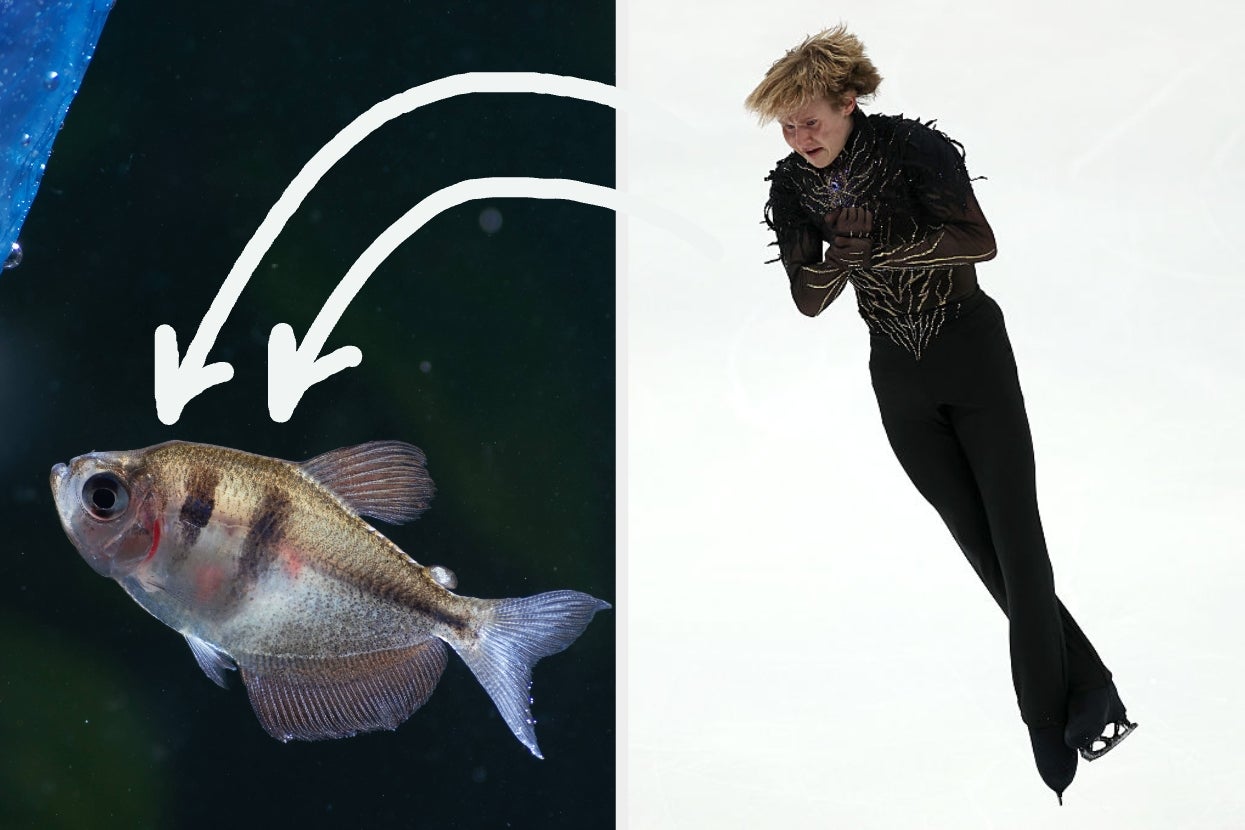Disclaimer : TRY IT AT YOUR OWN RISK!
Note : Those who have Gingerbread 2.3 and above firmware and any Custom Recovery installed on their device can skip Step 1 and Step 2. Also, if you have any other custom roms then you can skip both Step 1 and Step 2.
3. Download latest MIUI Gingerbread Release Candidate version 3 (miui_gb_rc3.zip) file from this link.
4. Copy the downloaded file to (the root directory of) your sd-card.
5. Reboot your device to Clock Work Mod Recovery (Press Home + Power Button).
6. [Optional but, Recommended] Do a Nandroid Backup of your current rom.
7. Choose Install Zip From Sd Card=>Choose Zip From SD Card option and then select the miui_gb_rc3.zip file you downloaded and copied to sd-card from above.
8. Wait few minutes for the rom to be flashed and once it is done; Wipe Data and Wipe cache from clockwork mod recovery main menu.
9. Reboot your device from your recovery main menu when everything is done and wait for few minutes (5-10 mins) before your device boots up.8. Wait few minutes for the rom to be flashed and once it is done; Wipe Data and Wipe cache from clockwork mod recovery main menu.
'via Blog this'