Real APK Leecher v1.3.5
- Download apk files from Google Play to desktop
- Check version of your apk local files
1. Config the option
First time launching Real APK Leecher, you need to config some required information for the tool to work. Go to Edit -> Option.
The general info is required. Email and password are belong to a Gmail that is main account on an Android phone. Device Id is the device id of that phone. You can obtain it by press *#*#8255#*#* on your phone. This screen should be shown(please note that the device id doesn’t contain “android-” part).
If you cannot get device id with above method, go market and search for Device IDapp. It will get it for you.
2. Download apps
This tool is very easy to use. Just search with proper search term, you’ll get the list of apk files on the table below. Select a row and right-click, then download the app you want.
3. Check version of local apk files
This is new feature on version 1.1.8 which let you compare local version of an apk folder with the version on Google Play. It helps you update your existing apk files easier.
4. Batch rename apk files with proper name
You can automatically rename all apk files with file name format option, or manually rename a file by double-click on the filename on the table.
'via Blog this'





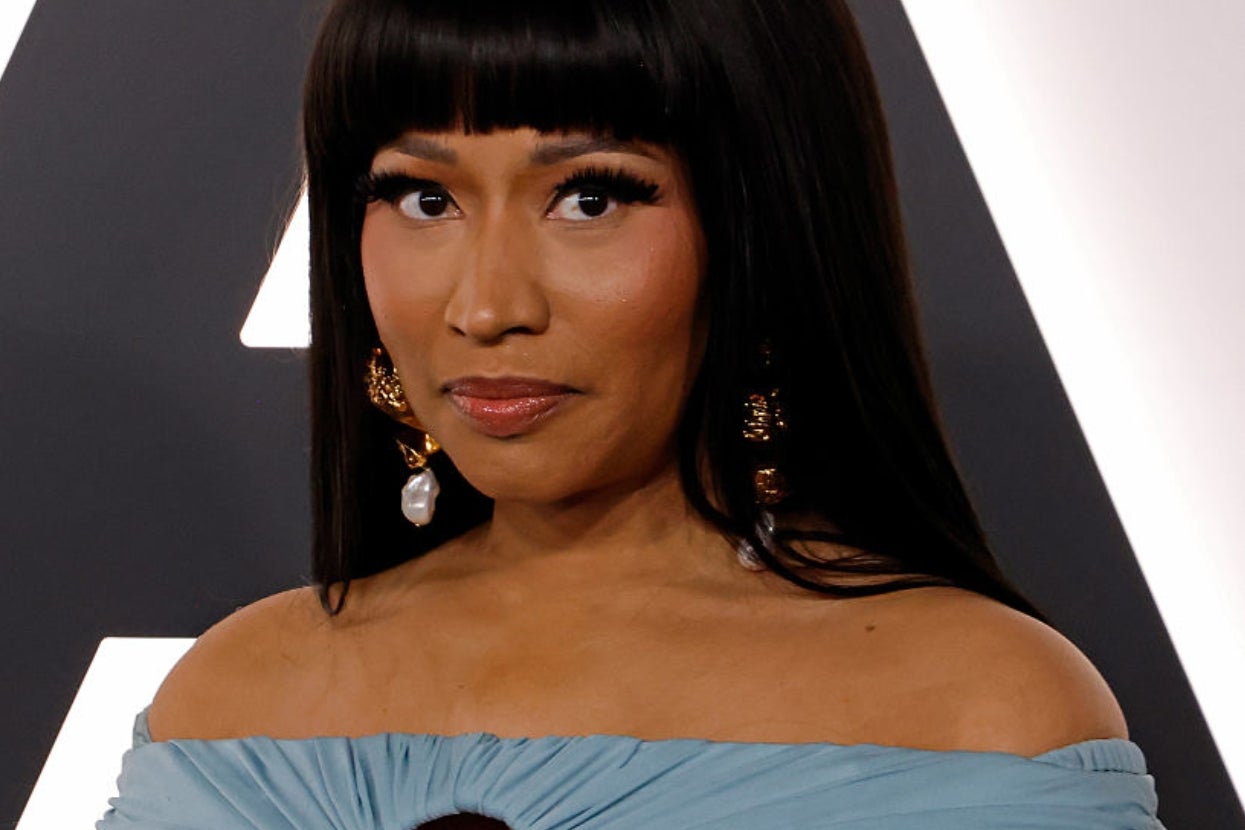


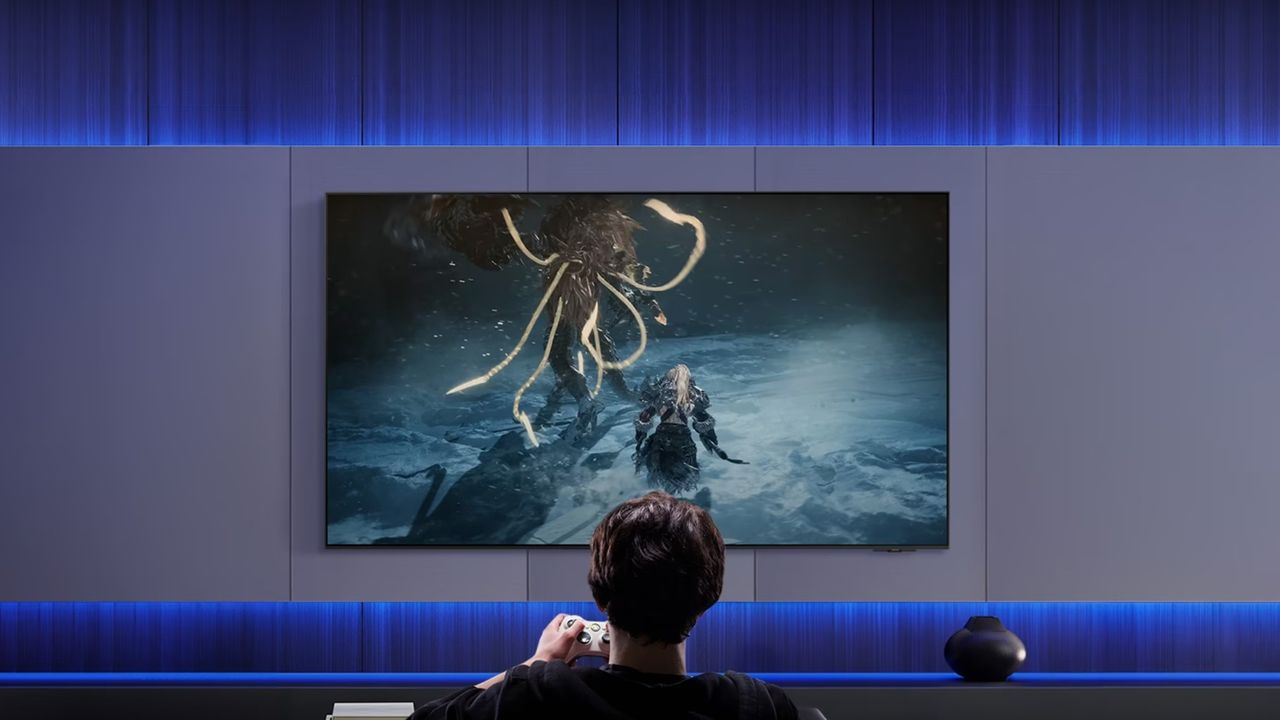


























Its Awsome Post Keep Posting Thanks
Worldfree4u Its Awsome
Worldfree4u 300Mb Dual Audio Movies
Worldfree4u Its Awsome
Worldfree4u 300Mb Dual Audio Movies
Worldfree4u Its Awsome