How to root Lenovo A60, install Google Market and Gmail account - HOTMID Forum: "1, Use the "A60-tools-v2" to root your Lenovo A60;
a, Double click the open the "A60-tools-v2";
b, Holding down the "volume -" and "Menu" keys, while power on the phone, until the first picture display;
c, Connect the phone to the computer via USB cable;
d, Input "1" and enter in the computer;
e, After that, enter and reboot the phone.
2, Copy these three files to the root of memory card: m44tools.apk, m44-20110812-a60-2.3-recovery.img, A60-0829-update.zip;
3, Install the m44tools.apk application and open it;
4, Select the "Flash Recovery From SdCard", click the file "m44-20110812-a60-2.3-recovery.img" to flash it, then the device will reboot to Recovery mode;
5, Use the volume key to the highlight the second selection, and the Home key to confirm to flash the file "A60-0829-update.zip" to the phone;
6, After that, select the 5th line to reboot the phone, then you will see the Market and Gmail applications are already in it.
The tools and file can download from here:
http://hotfile.com/dl/131350797/edcc89b/A60_upgrade_tool.rar.html"
'via Blog this'
The Papers: 'I'll Bea there for you' and 'Boxing Day sales slump'
-
The Royal Family dominates the front pages as they attend the Christmas
service at Sandringham.
24 minutes ago






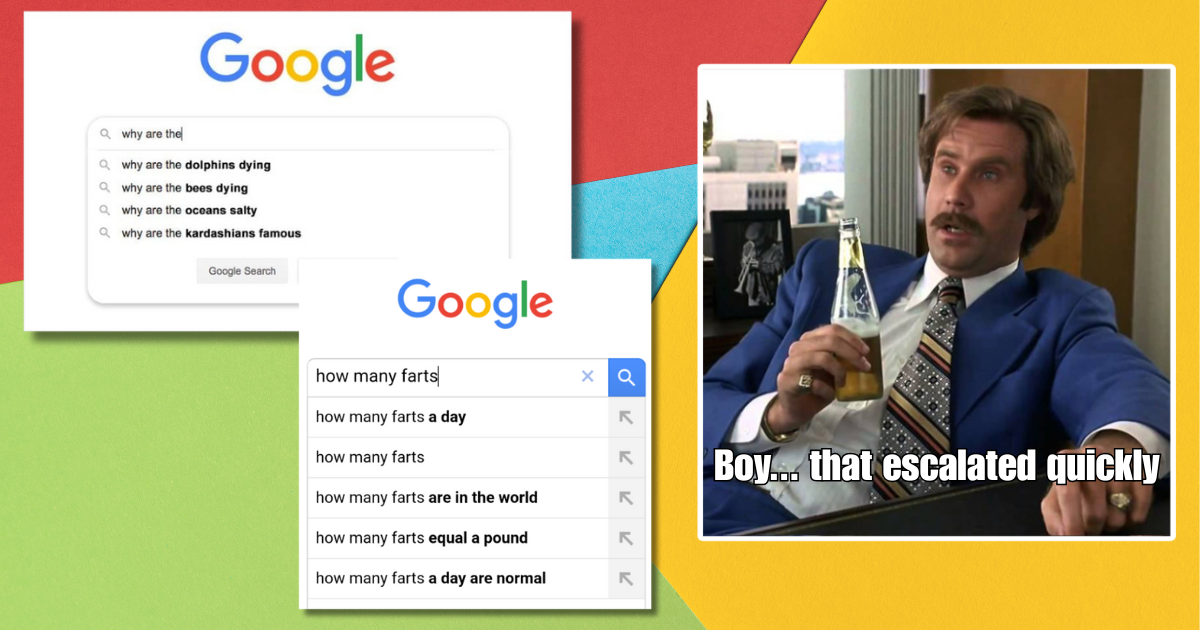



























https://www.eventbrite.co.uk/e/final-argentina-v-s-chile-l-ive-stream-26-june-2016-tickets-26268335298
https://www.eventbrite.co.uk/e/finaltv-argentina-v-s-chile-l-ive-stream-26-june-2016-tickets-26268344325