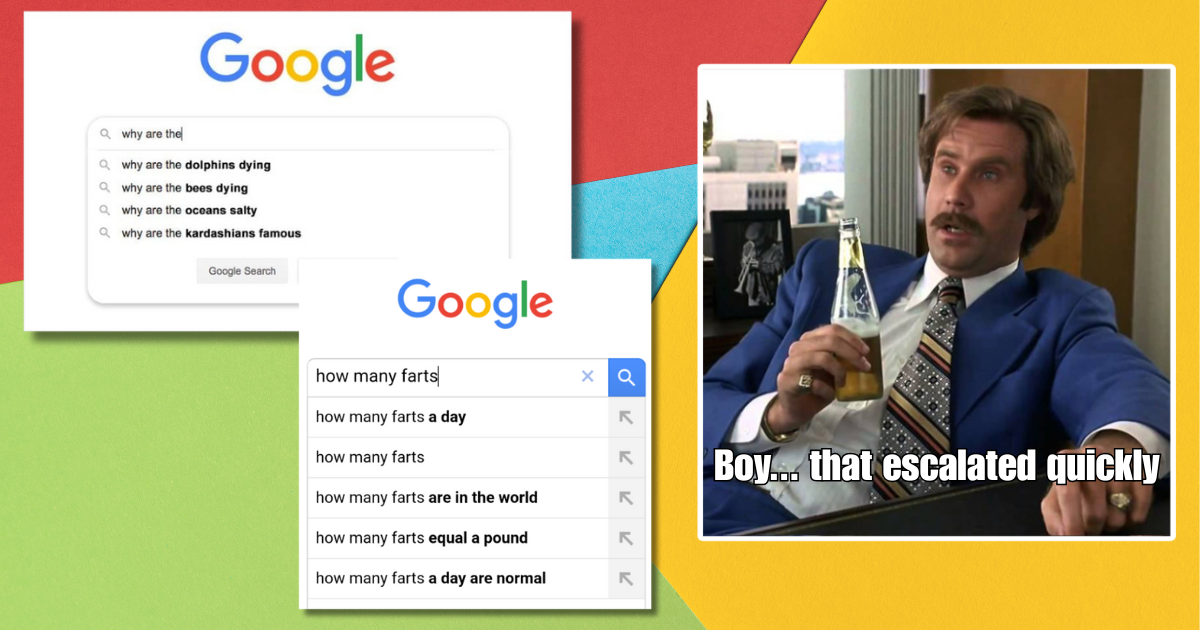1. Go to 'Start ---- Run' and type in 'cmd'
2. This opens a black 'dos' screen, don't be alarmed. type
ipconfig /all
3. you will see some information like this

your routers Ip address is going to be the 'Default Gateway' and in most linksys cases, 192.168.1.1
4. You need to go to a web browser, and type in that ip address where you would normally go to a website, like this

5. you will be prompted for a user name and password, and if you have linksys, and never have been here before, it will be
user name : admin
password : admin
EDIT : Depending on your model and make of your router, your screen might look different, and your default passwords might also be different. Contact your manufacture to get this information. If it is not obvious which screen you are to open ports in, contact your manufacture and ask them. Also, download your newest firmware for your router, as this might help.
6. You will need to find the area that says Port Range Forwarding and go to that screen, it looks like this.

7. As you can see, i have added in the ports for Torrent files, 6881 ~ 6889. You need to do the same, allowing those ports that are used for high speed downloading, into your computer.
IMPORTANT.
In that previous picture, you need to make sure you have it forward to YOUR INTERNAL IP ADDRESS. To find this, look at the screen shot that is in DOS, that you used to find your routers IP address, and look for 'IP Address'. On linksys, primary computer, it should be 192.168.1.100
anyways, save changes, and that should do it.
Hope this helps out, I have to go because my wife just got home from work, and wants me off the computer ;) /sigh
EDIT : today (April 6) I just read the responses and questions some of you had, and it seems that most people are having problems because of different manufacture of router. Although the idea is the same, the steps will slightly differ depending on what router you use, and also depend on if you have a software firewall. For those of you that have software firewall (Norton’s personal firewall etc) you will have to add the ranges into the software. For those of you who are using windows XP built-in firewall, search Google for 'ports in windows xp firewall' or something similar. I hope this helps out. if you have more questions, post them, and I will try to answer.
------------------------------------------------
Opening ports within windows xp's built in crap firewall. It can be a bit time consuming, because you can not add port ranges, only single ports, so you will need to do this about 16 or so times, for each port between 6881 ~ 6889...
1) Click Start, click Control Panel, click Network and Internet Connections and then click Network Connections.
2) If you have a cable modem or digital subscriber line (DSL) connection, under LAN or High-Speed Internet, click the connection you use for the Internet.
3)Under Network Tasks, click Change settings of this connection.
4) On the Advanced tab, make sure that the check box Protect my computer and network by limiting or preventing access to this computer from the Internet is selected.
5)Click Settings.
6)On the Services tab, click Add.
7)In Description of service, type a name so that you can identify the port you want to open. For example: Torrent. Type a name that will help you remember the service and the port. You can use any name that you want. The name does not have any effect on the functionality but is only to help you remember.
8) In Name or IP address of the computer hosting this service on your network, type your ip address
9) In External Port number for this service and Internal Port number for this service, type the port number (the same number in both boxes).
10) Click either TCP or UDP, and then click OK.
11) Repeat this process for each port that needs to be opened. That means you need to repeat every step, adding both TCP and UDP ports for each number from 6881 ~ 6889. When your done, you should have 16 services added in there when you are done, i would recommend naming them something like
Torrent1_tcp
Torrent1_udp
Torrent2_tcp
Torrent2_udp
and so on.
http://www.microsoft.com/windowsxp/home/using/productdoc/en/default.asp?url=/windowsxp/home/using/productdoc/en/hnw_services_add.asp
http://support.microsoft.com/default.aspx?scid=http://support.microsoft.com:80/support/kb/articles/Q308/1/27.ASP&NoWebContent=1
http://dessent.net/btfaq/#ports
Hope that helps, if not, all you need to do is this...
Go to your local college; enroll in network engineering, and take a few years of those courses and that should straiten all this out.
Good Luck!