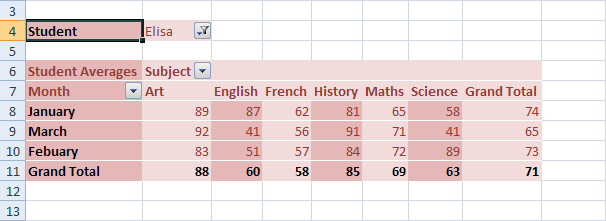Cybercafe Info | how to setup a cyber cafe: Basic Internet Cafe Requirement: "

Hardware needed
1. 20 x Client PCs
2. 1 x PC to control Clients a.k.a Server
2. 1 x 24 ports Switch (or Hub?)
3. 1 x Modem with built-in Router because it is easier to have modem with built-in router (broadband modem).
5. 1 x Printer - any brand
6. 1 x Scanner - any brand
7. 20 x USB extender (If only the USB ports are in the back)"
'via Blog this'


 Hardware needed
Hardware needed