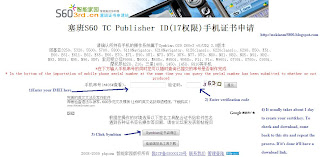Signsis v1.03 Symbian Freeware: "SignSIS that allows you to directly sign symbian 3rd edition software, applications and games on your mobile device without transferring the files to your computer.
How To Use
installed on your S60 device, make sure to extract and transfer the required .KEY, .CER and .CSR files to the same directory on your mobile phone. You will also need to make sure that the .KEY, .CER and .CSR files have the same name. After the pre-requisites have been met, launch Mobile SignSIS, choose the SIS file that you want to sign, select the path to the .KEY and .CER files and save the paths. Then go to the path where the .sis file is stored and hit the ?Sign? option. The resultant signed SISX file should be created in the same folder, ready to be installed."